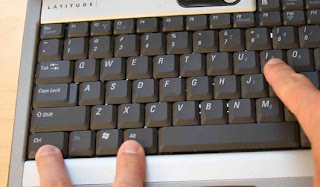Thedi long after the Windows XP graphical interface in the computer will restart. Language Option after a while everyone will give you the next click. Your software will screen the Prsonelaijd.Here you type your name. Leave Ogenaijeshn name. Now click Next again which will Option Your Product. Next put the CD pressing of the CD came with the computer name and will Administetr screen. After entering the computer name, date and time of next press settings dialog screen will appear. Here to set your computer's date and timeNext press the Windows XP will install your network software. The Network Settings screen will appear. Here you select to leave default settings Tipikl settings option and click Next. The domain will Vrkgrup computer. Next press without some change you made here. Many Windows will copy the remaining files.