If you are asked to work on the computer without the mouse would be your reaction? Maybe it's funny how you're doing, it's even Possible? But almost every work on Windows and other operating systems can be used without a mouse. It is the board - through shortcuts, Windows, Office software or hardware can meet the most work. The Shortcut - boards are made with a combination of two or more keys, such as control + x to cut the shortcut to a file works. You control + v (paste), control + z (undo) and control + c (copy) must be such as to-use shortcuts. But even more so than such a combination and above all a:
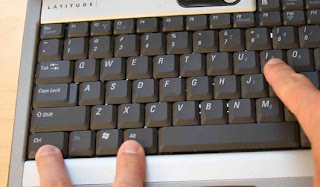 Ordinary people but those who find the mouse easier to use on board - Expert in shortcuts, they do not intend to touch the mouse.With the long process of increasing the speed of work to make it easy. There are some shortcuts which board - with the mouse is also-use. Windows shortcuts are very simple and useful.
Ordinary people but those who find the mouse easier to use on board - Expert in shortcuts, they do not intend to touch the mouse.With the long process of increasing the speed of work to make it easy. There are some shortcuts which board - with the mouse is also-use. Windows shortcuts are very simple and useful.
System Information: If someone suddenly asked you what your computer - bit CPU, RAM or how many - What operating system what would you do? Perhaps in the control panel and look for information. But this information WINDOWS + PAUSE / BREAK keys are pressed at once can get. This combination of keys SYSTEM PROPERTIES dialog box, which contain all information.
My Computer: WINDOWS KEY + E without using mouse click you can open the My Computer.
File Copy: Control the mouse button down and drag any files. He will be a copy.
Create shortcut: Control + Shift while pressing the mouse to any programs, files, folders, drives, etc. drag. Shortcuts spot.
System locks work - to go somewhere and do even better by Windows + L button to lock the system. It will only be open a window opens and the computer with a password.
Permanent Delete: to delete the files are not deleted from the system completely but goes into the Recycle Bin, where they can be brought back. If you want to delete a file forever, try Shift + Delete combination.
Right mouse click: Right click the mouse to work without it, try adding the Shift + F10.
Start menu: Start menu to open without touching the mouse to Control + EscPE to-use. By pressing the WINDOWS button is the same.
CD - DVD: CD - DVD disc in the CD, put down the Shift key while you go running process can be prevented.
File re - Name: To Rename a file or folder, right click the mouse instead of just pressing F2 to press the Rename command.
File Search: need to find a file search window just by pressing F3.
Properties: a file, folder or drive, etc. to-use Alt + Enter to view the Properties.
Windows minimize: Too many programs are open on the desktop with the all-to-use Windows Key + M to minimize.
Windows Maksimaij: minimize all programs and files in the Windows Key + shift + M to Maksimaij Test.
Windows Navigation: open multiple documents on the desktop or to select one of the programs to Alt + Tab again and again the press.
Close the program: any active program Alt + F4 to close the Test.
Show Desktop: While working on a document on the desktop if you suddenly need to go to all programs - one to minimize press Windows Key + D instead.
Multiple Select: Copy Move files etc. If more than one on the list after the first file, press Shift and pressing the Up Arrow button - go along the bottom. Select all files will be covered. More lines in a document Shift + Arrow to select the can-use.
Select All: My Computer, Desktop or any folder showing all the files together, press Control + A to select. Copy them to a Control + C, Paste and Cut to the Control + V to-use Control + X to the.All text in a document or Web page Shtshashc to 4 of these - can be board-use commands.
Address bar list in My Computer or Internet Explorer address bar to open the list of documents or web URLs, press F4.
Page Refresh: If My Computer, Desktop or Internet Explorer to Refresh then press F5.
Task Close any open dialog box while working in the software (eg you sure you want to delete this file?) To close and cancel the mouse click on the CANCEL button instead of pressing the Escape button work is underway. Similarly, the "yes" answer to the Enter button is enough.
Open menu: Alt button in the menu of any software made after pressing the underlined letter (eg F and edit files in e) Clicking on the menu will open. After all - the button in the menu can be opened the same way.
Computer search: if you want to find your network in a particular computer, then click Control + Windows Logo + F to-use.Computer search page will open.
Printout: Keys pressing Control + P to print on most softwares out in the dialog box opens.
Czech in a dialog box - box or radio button to select or press Space Bar to remove the selection.
These shortcuts are remembering a time to work on the computer will be more interesting and fast.
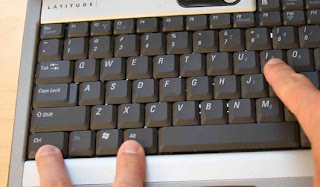 Ordinary people but those who find the mouse easier to use on board - Expert in shortcuts, they do not intend to touch the mouse.With the long process of increasing the speed of work to make it easy. There are some shortcuts which board - with the mouse is also-use. Windows shortcuts are very simple and useful.
Ordinary people but those who find the mouse easier to use on board - Expert in shortcuts, they do not intend to touch the mouse.With the long process of increasing the speed of work to make it easy. There are some shortcuts which board - with the mouse is also-use. Windows shortcuts are very simple and useful. System Information: If someone suddenly asked you what your computer - bit CPU, RAM or how many - What operating system what would you do? Perhaps in the control panel and look for information. But this information WINDOWS + PAUSE / BREAK keys are pressed at once can get. This combination of keys SYSTEM PROPERTIES dialog box, which contain all information.
My Computer: WINDOWS KEY + E without using mouse click you can open the My Computer.
File Copy: Control the mouse button down and drag any files. He will be a copy.
Create shortcut: Control + Shift while pressing the mouse to any programs, files, folders, drives, etc. drag. Shortcuts spot.
System locks work - to go somewhere and do even better by Windows + L button to lock the system. It will only be open a window opens and the computer with a password.
Permanent Delete: to delete the files are not deleted from the system completely but goes into the Recycle Bin, where they can be brought back. If you want to delete a file forever, try Shift + Delete combination.
Right mouse click: Right click the mouse to work without it, try adding the Shift + F10.
Start menu: Start menu to open without touching the mouse to Control + EscPE to-use. By pressing the WINDOWS button is the same.
CD - DVD: CD - DVD disc in the CD, put down the Shift key while you go running process can be prevented.
File re - Name: To Rename a file or folder, right click the mouse instead of just pressing F2 to press the Rename command.
File Search: need to find a file search window just by pressing F3.
Properties: a file, folder or drive, etc. to-use Alt + Enter to view the Properties.
Windows minimize: Too many programs are open on the desktop with the all-to-use Windows Key + M to minimize.
Windows Maksimaij: minimize all programs and files in the Windows Key + shift + M to Maksimaij Test.
Windows Navigation: open multiple documents on the desktop or to select one of the programs to Alt + Tab again and again the press.
Close the program: any active program Alt + F4 to close the Test.
Show Desktop: While working on a document on the desktop if you suddenly need to go to all programs - one to minimize press Windows Key + D instead.
Multiple Select: Copy Move files etc. If more than one on the list after the first file, press Shift and pressing the Up Arrow button - go along the bottom. Select all files will be covered. More lines in a document Shift + Arrow to select the can-use.
Select All: My Computer, Desktop or any folder showing all the files together, press Control + A to select. Copy them to a Control + C, Paste and Cut to the Control + V to-use Control + X to the.All text in a document or Web page Shtshashc to 4 of these - can be board-use commands.
Address bar list in My Computer or Internet Explorer address bar to open the list of documents or web URLs, press F4.
Page Refresh: If My Computer, Desktop or Internet Explorer to Refresh then press F5.
Task Close any open dialog box while working in the software (eg you sure you want to delete this file?) To close and cancel the mouse click on the CANCEL button instead of pressing the Escape button work is underway. Similarly, the "yes" answer to the Enter button is enough.
Open menu: Alt button in the menu of any software made after pressing the underlined letter (eg F and edit files in e) Clicking on the menu will open. After all - the button in the menu can be opened the same way.
Computer search: if you want to find your network in a particular computer, then click Control + Windows Logo + F to-use.Computer search page will open.
Printout: Keys pressing Control + P to print on most softwares out in the dialog box opens.
Czech in a dialog box - box or radio button to select or press Space Bar to remove the selection.
These shortcuts are remembering a time to work on the computer will be more interesting and fast.

0 comments:
Post a Comment
jagdeesh.mishra@gmail.com